Member Portal FAQs
How do I login to the portal for the first time?
You will receive an email from portal@tisrael.org that contains your username and the link to activate your account. Click on the link and set your password.
How do I log in?
Visit www.tisrael.org/member-portal and click on the link for Member Portal. Then enter your username and password. If you forgot your password, click on the “Set your password” link. If you you forgot your username or do not have an account, please email portal@tisrael.org
How do I edit my information?
Step 1: From the top navigation bar, go to “Update Contact Info” and then click on your name to load your profile.
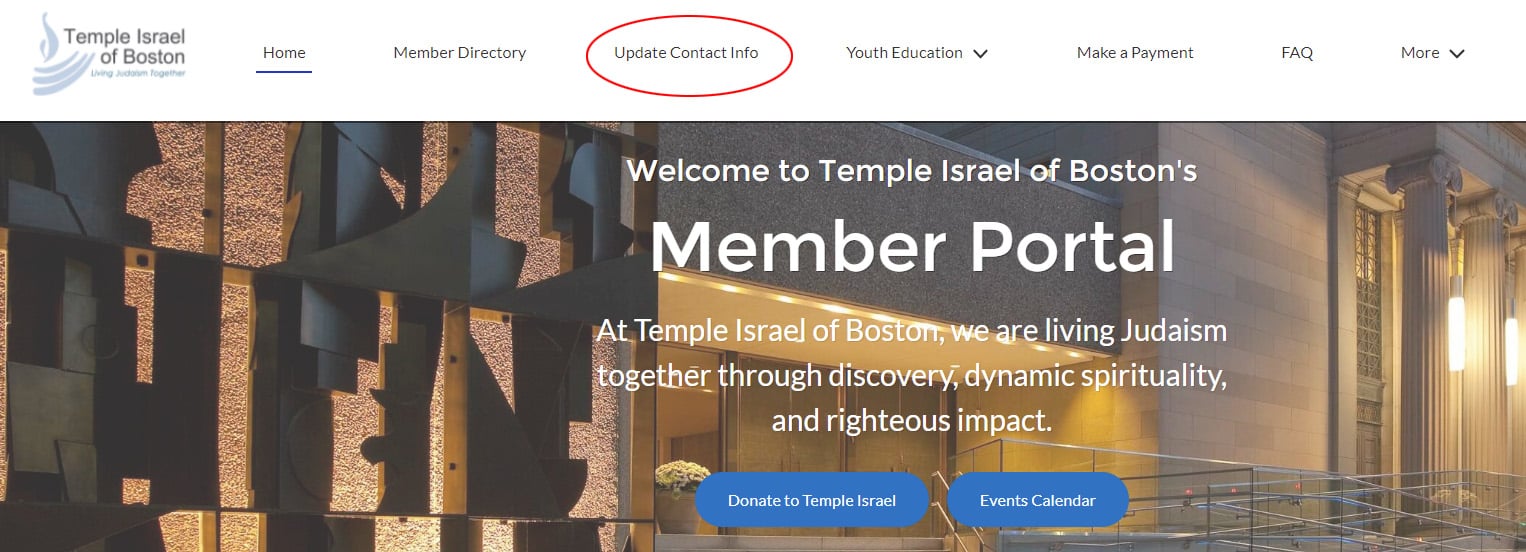
Step 2: Click on the pencil icon that appears when you hover over the field you want to edit. When you are finished editing, click Save.
![]()
How do I change my username?
Updating your email address will not change your username. If you would like to change your username, please email portal@tisrael.org
How do I edit other members of my household?
Step 1: From the top navigation bar, go to “Update Contact Info” and then click on the name of the person to load their profile.
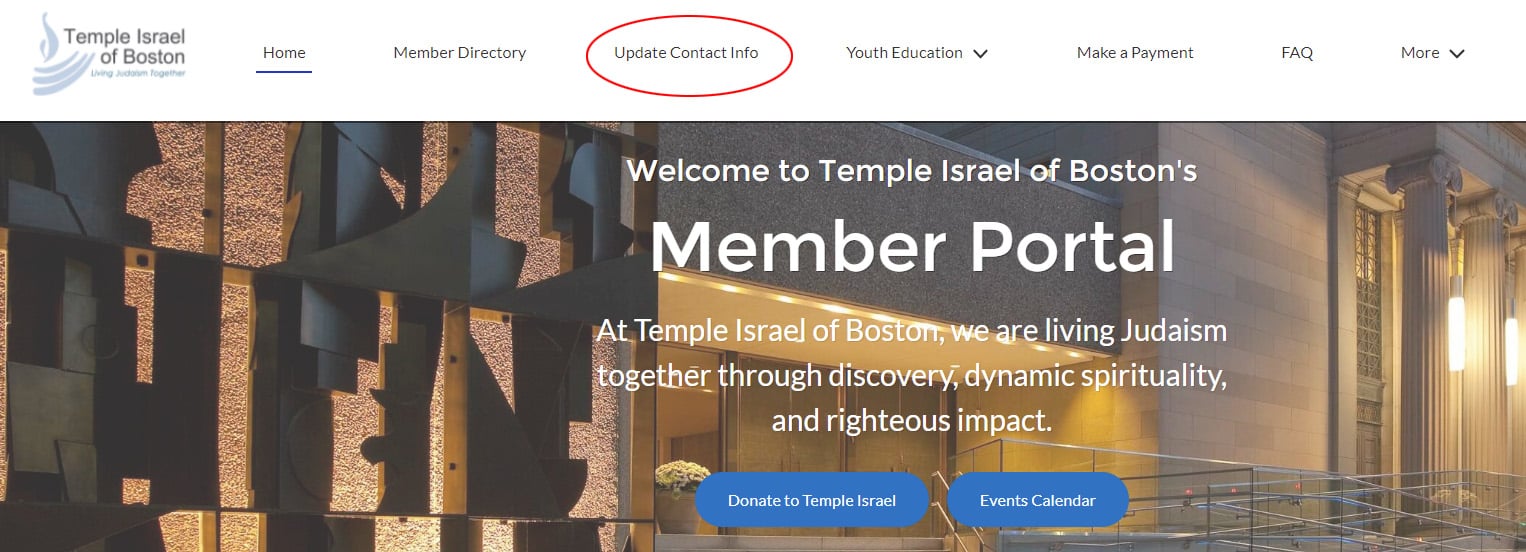
Step 2: Click on the pencil icon next to any field to start editing their information. When you are finished, click Save.
![]()
How do I pay my dues? Can I see payment/donation history?
Step 1: From the top bar, go to “Make a Payment” (may be under “More”) and click on the link to access your household’s payment form.
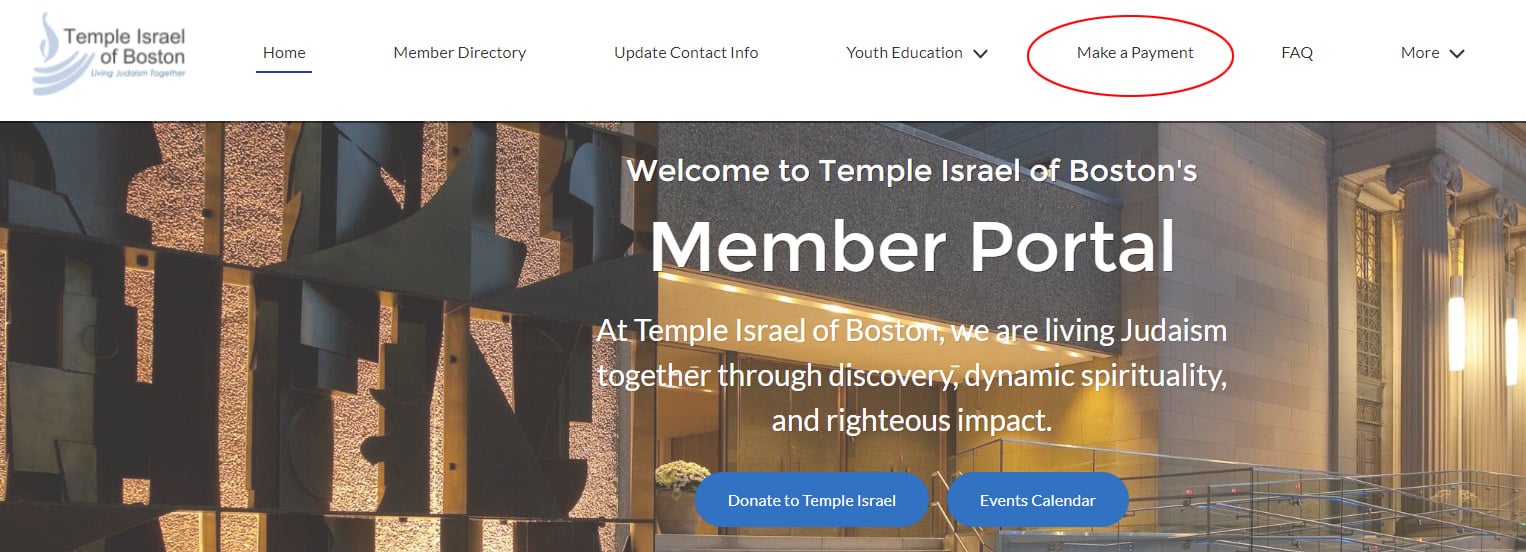
Step 2: You will see the payment form on your screen. All open balances can be paid by credit card using this form.
Payment history is not currently available and will be added in the future.
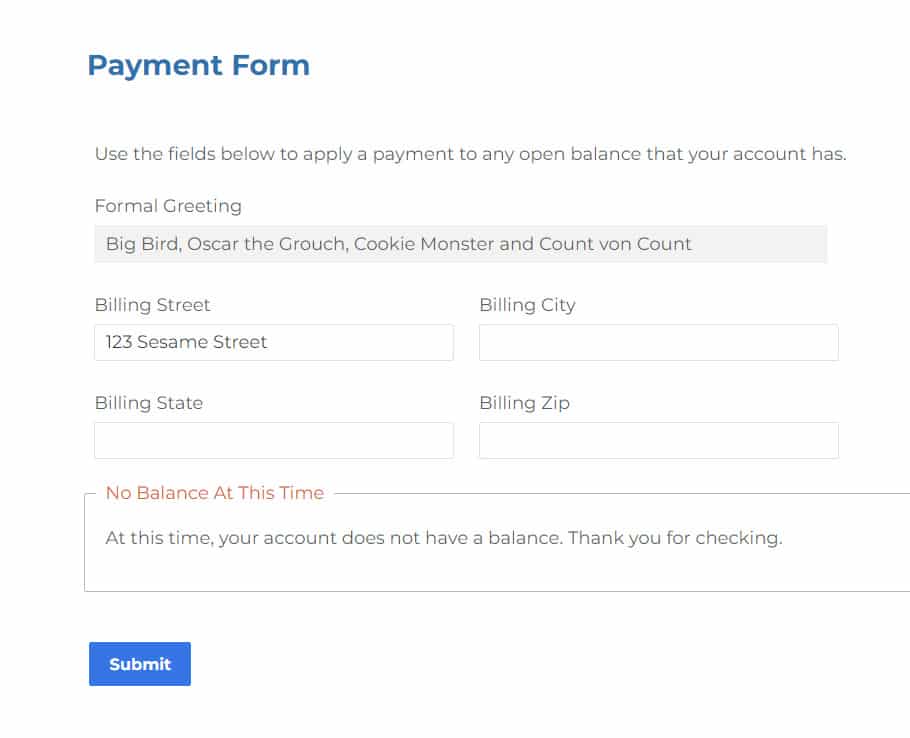
How do I enroll my child(ren) for religious school, or see their enrollment information?
From the top navigation bar, go to “Youth Education” and select School Registration Form to enroll or Registrations to see the list of current enrollments.
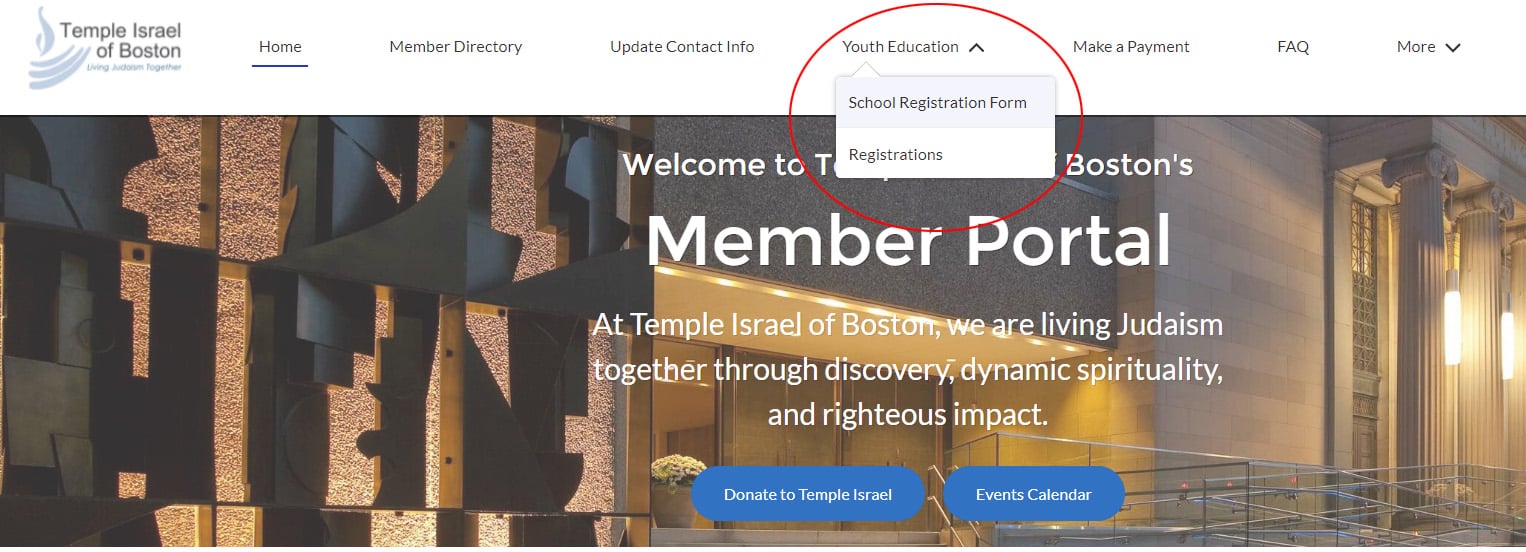
How do I use the Member Directory?
Step 1: From the top navigation bar, go to “Member Directory.”
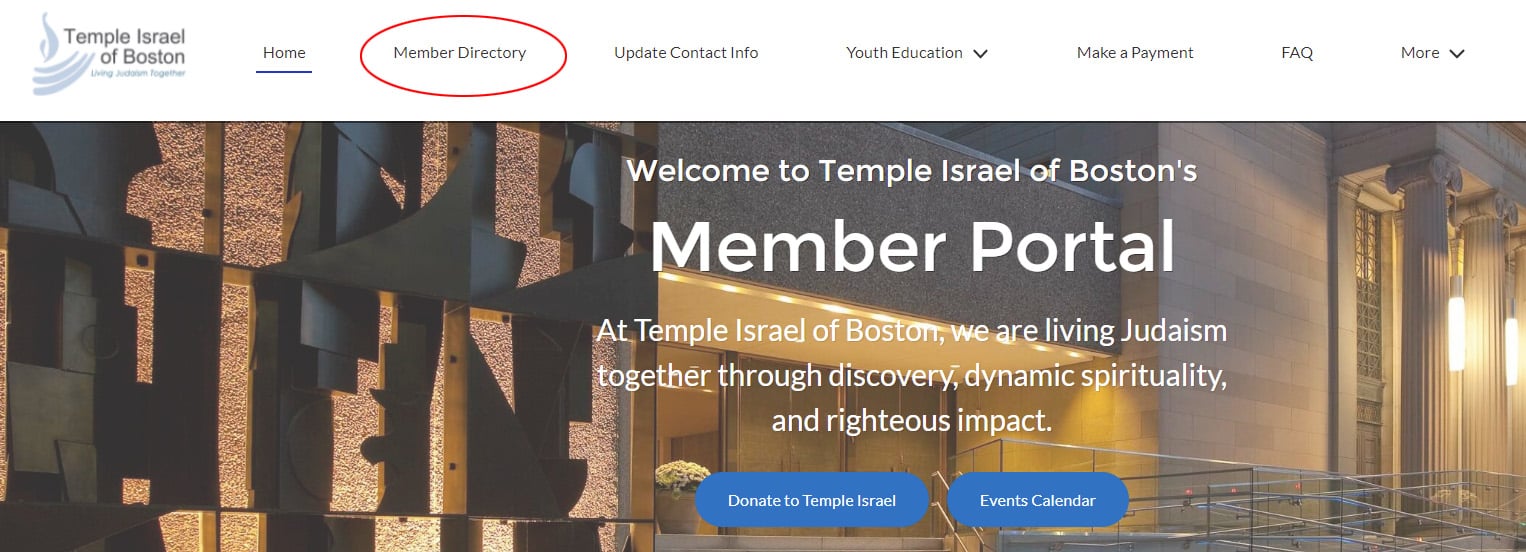
Step 2: You can search the directory by entering a name (first, last, or full) into the search bar at the top. Click on a name to see all contact information for that individual. The member directory only contains entries for adult members of the congregation who have opted in to having their contact information listed in the directory. The Member Directory should not be used for solicitation, personal or business gain, or profit of any kind.
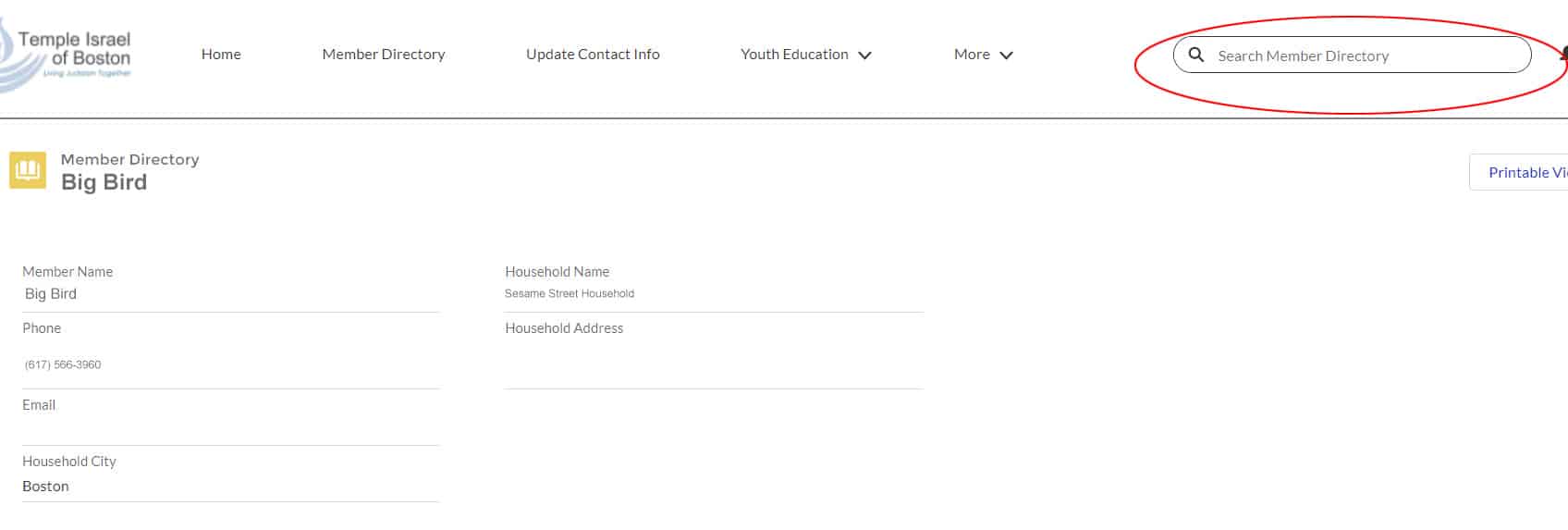
I do not want my information shared in the Member Directory, how do I change that?
Open your contact information and find the “Exclude from Directory” field. Change the value to “Yes” and click save. Your information will be removed within 24 hours.
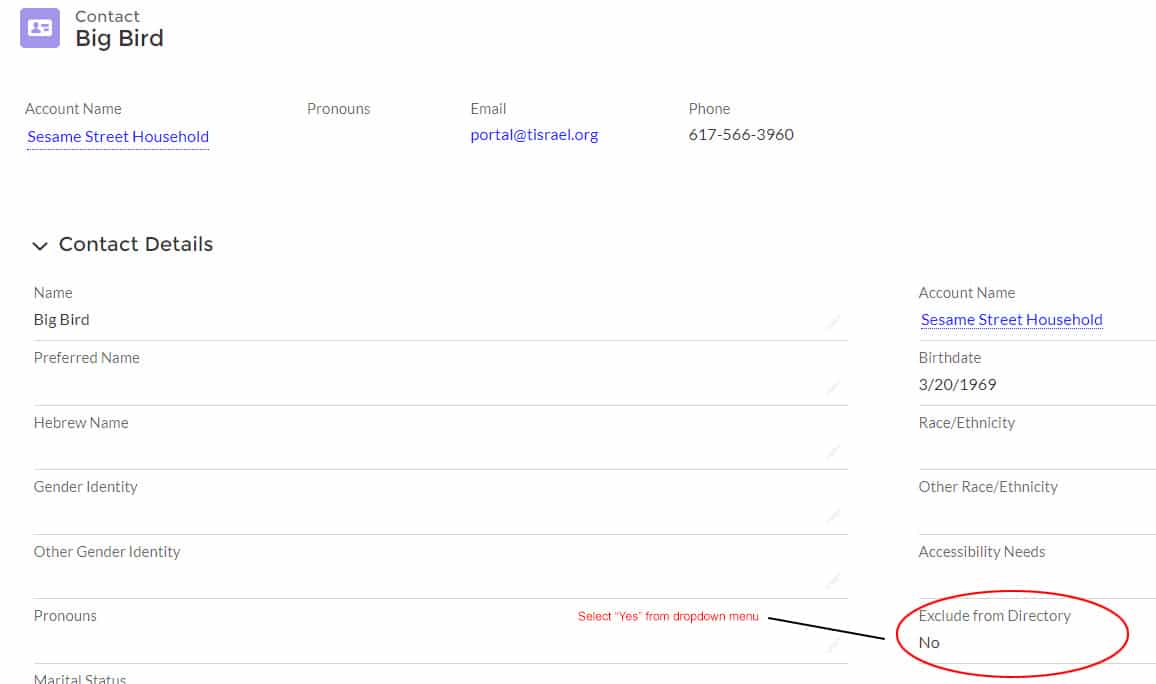
My information is not in the Member Directory, but I want it there, how do I add it?
Open your contact information and make sure “Exclude from Directory” is set to “No,” and click Save.
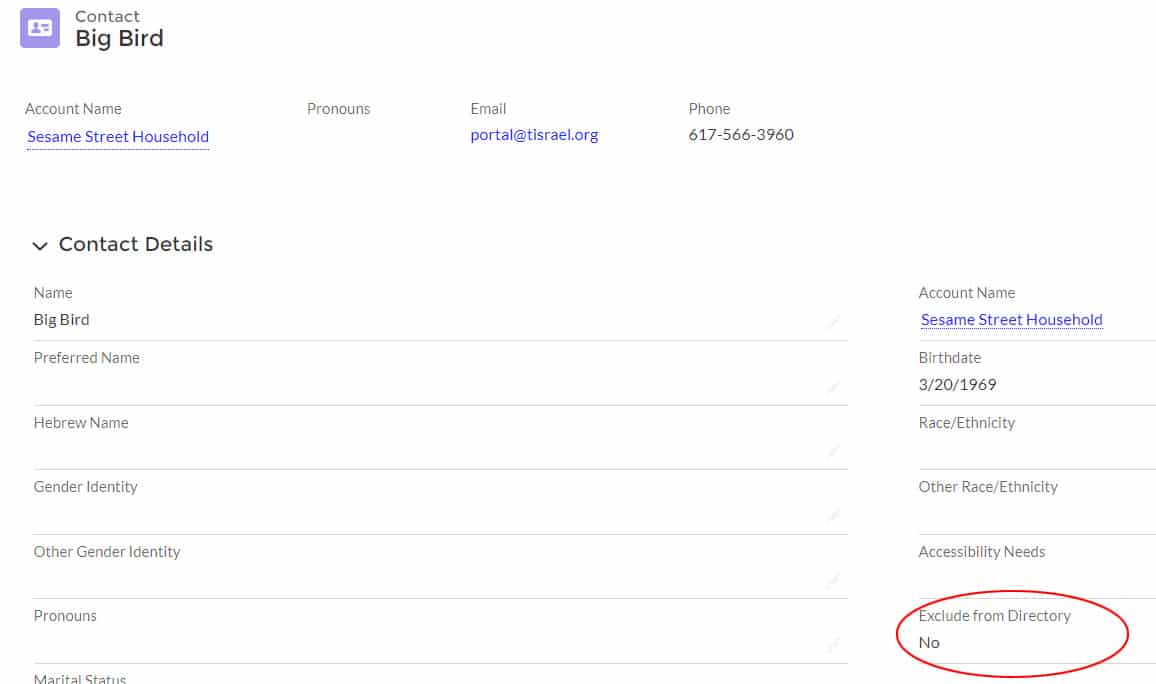
How do I add or change yahrzeit information for loved ones?
This functionality is currently unavailable in the portal but we can assist you. Contact Sue Misselbeck at 617-566-3960 x 117 or susanm@tisrael.org.
We will be rolling out updates periodically.
For questions, please contact:
Matthew Feinberg, Membership and Data Specialist
 617-566-3960
617-566-3960
 portal@tisrael.org
portal@tisrael.org
